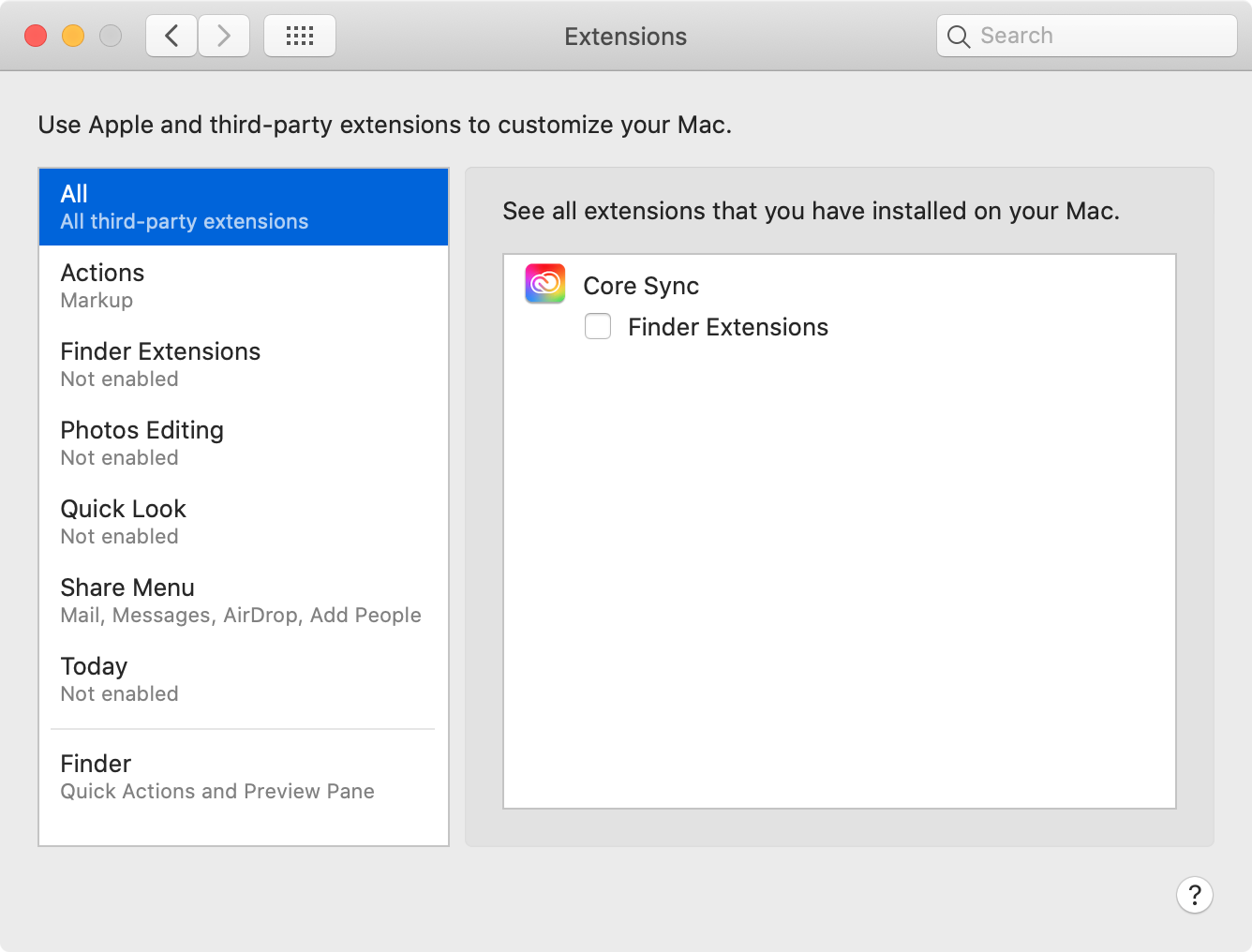| .. | ||
| core-sync.png | ||
| README.md | ||
How to disable app launch agents, daemons and extensions
Guide
Heads-up: following steps are used to “tame” Adobe Creative Suite, but same logic can apply to all apps.
Step 1: disable launch agents and daemons
Heads-up: don’t worry if you see “Could not find specified service” warnings.
launchctl unload -w {,~}/Library/LaunchAgents/com.adobe.*.plist
sudo launchctl unload -w /Library/LaunchDaemons/com.adobe.*.plist
Step 2: disable extensions
Open “System Preferences”, then click “Extensions” and disable “Core Sync / Finder Extensions”.
Step 3: append kill function to .zshrc
Heads-up: following step assumes macOS is configured to use “Z shell” (running
echo $SHELLshould return/bin/zsh).
cat << "EOF" >> ~/.zshrc
# Kill Adobe
function kill-adobe() {
pgrep -afi adobe | xargs sudo kill 2>&1
}
EOF
👍