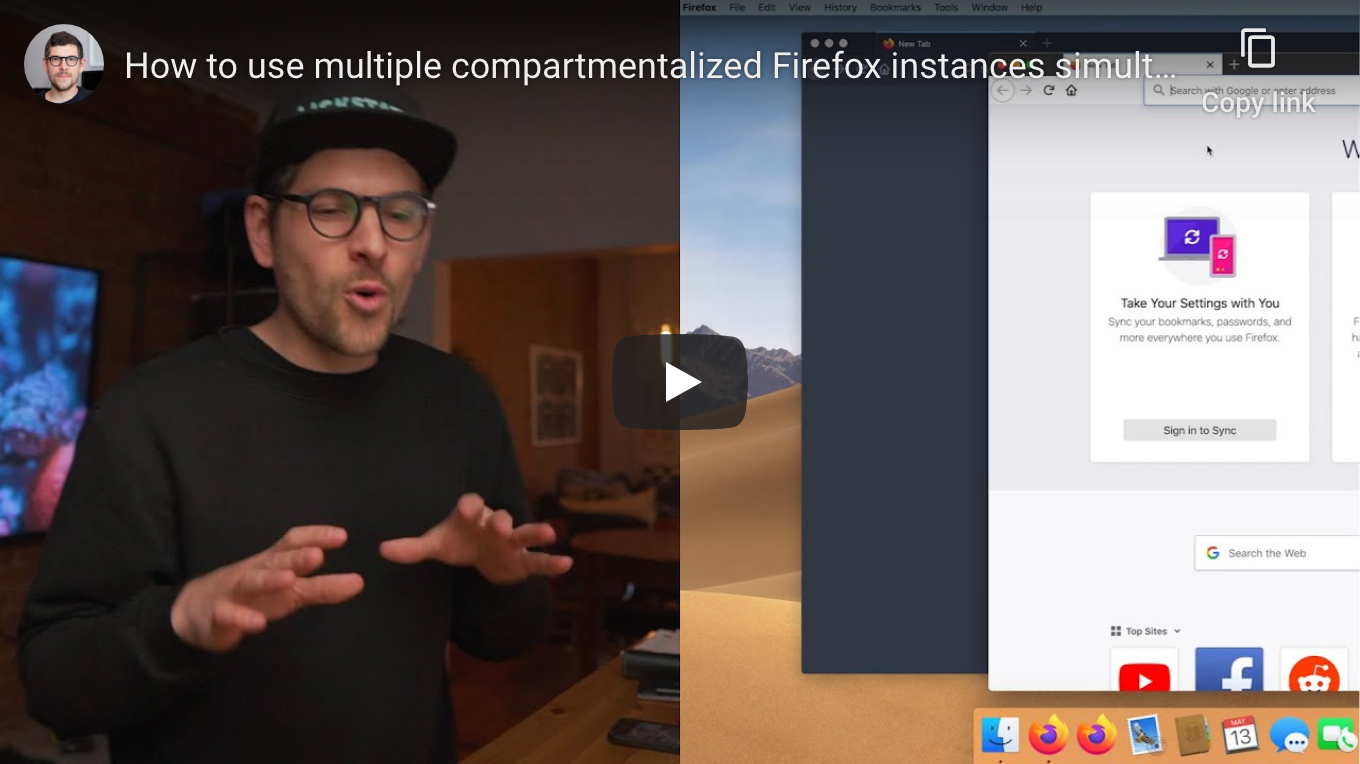| .. | ||
| how-to-use-multiple-compartmentalized-firefox-instances-simultaneously-using-profiles.png | ||
| README.md | ||
How to use multiple compartmentalized Firefox instances simultaneously using profiles
Step 1: create Firefox profile
/Applications/Firefox.app/Contents/MacOS/firefox-bin -p
Step 2: open Firefox profile
Heads-up: in the following command, make sure you replace
workby the name of your profile. If the name includes spaces, please use quotes (example:-p "Work Profile").
nohup /Applications/Firefox.app/Contents/MacOS/firefox-bin -p work --no-remote > /dev/null 2>&1 &